1) Place your CD in the CD-Rom drive
2) Open SoundApp![]()
3) From the FILE menu, select "import to quicktime"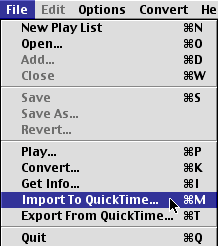
4) From the following menu, find your CD, and then open it, and select
the song you wish to capture from (use your CD-Case as a guide to song
names)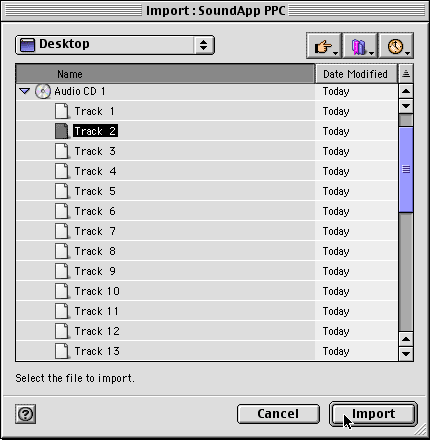
5) Select the beginning point, and the ending point (make sure you start
before, and end after). Select your Sampling Rate (44 or 22 kHz).
Selct your bit depth (8-bit or 16 bit). Select Mono or Stereo.
NOTE: If the quality is not to your liking, you may go back and increase
the sampling rate and bit depth to increase quality.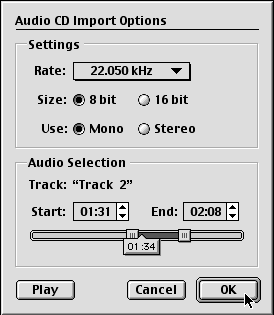
6) Name your file on the desktop with a .aiff extension (remember where
you save this file, you'll need it later during the editing phase: 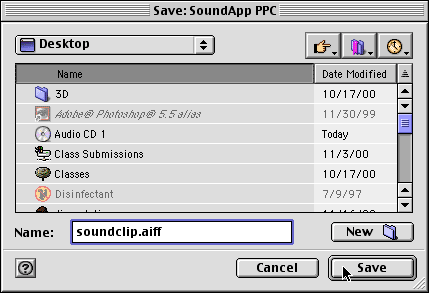
7) Your saved file should be on the desktop, and should look something
like: ![]()
Back to Sound - Frequently Asked Questions.
This page created 11/19/00 by Anthony Betrus. Last updated 11/19/00.