1) Find the sound file you wish to edit:
1) Find the sound file you wish to edit: ![]()
2) Open Sound Effects ![]()
3) Open Sound Clip 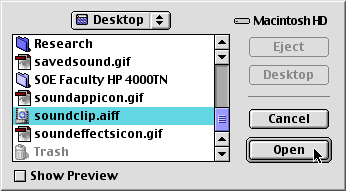
4) Your files wave pattern will appear in a window as a bunch of black
dots in a messy line. 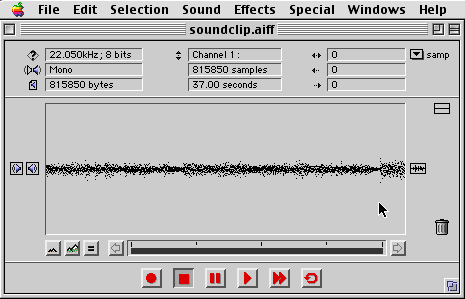
5) Use the Zoom In / Zoom Out commands to view and play your sound at
macro and micro levels.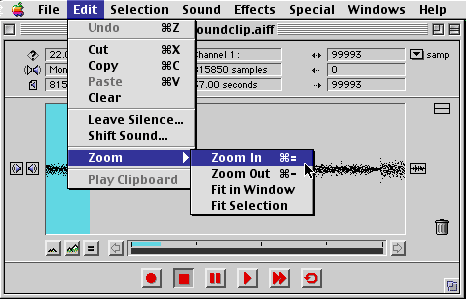
6) Select the beginning part of your sound file THAT YOU DON'T WANT,
and press delete. This will 'edit' off the beginning part of your
sound file. BE CAREFUL, practice zooming in, zooming out, selecting
parts of your sound, and playing it before you delete anything.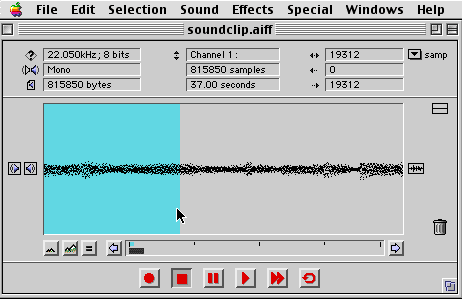
7) Select the ending part of your sound THAT YOU DON'T WANT and press
delete. Again, BE CAREFUL!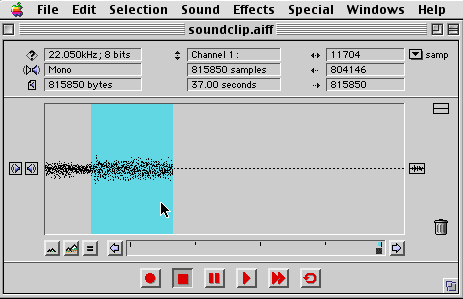
8a) When you have your sound edited, play it to make sure it is OK,
then save it.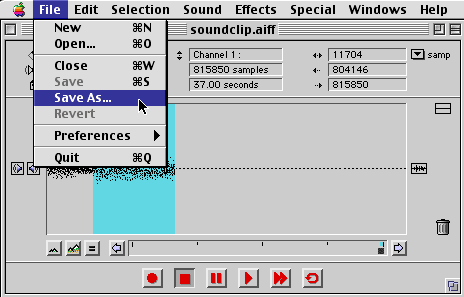
8b) Rename the file to include the word 'edited'. Save on the
Desktop.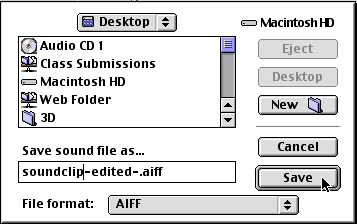
9) Your saved sound file will appear on the desktop and look something
like this: ![]()
Back to Sound - Frequently Asked Questions.
This page created 11/19/00 by Anthony Betrus. Last updated 11/19/00.