State University of New York at Potsdam
GRDG 545: Preparing and Delivering Professional Presentations Fall 2013
Instructor: Eric Sharlow
email:esharlow@gmail.com,sharloes@potsdam.edu
home: 315-769-2036
mobile: 315-842-8234 (after 3:15 pm)
Class Location: Jefferson Community College Computer lab Jules 206
Class meeting time: Weekend Format Friday 4pm-9pm, Saturday 9am-5pm.
Class meeting dates:
August 23, August 24, September 28, October 26, November 9
Office hours: I will be available prior to the start of class and following class. If students need to contact me please feel free to e-mail or call.
Credit hours: 3
Class online folder: http://www2.potsdam.edu/sharloes
Overview and Purpose
This course will focus on delivering and preparing presentations in a professional setting. A primary focus in the course is to examine critical issues and technological tools related to the development, delivery and critical assessment of presenting. Although no formal pre-requisite course is required, this course is designed as an intermediate level course, and is not an introductory course. Students should be comfortable working with technology, especially computers, and ready to explore intermediate technology topics including: audio, video, and student centered on-line activities.
Course Goals
1) Students will acquire a working knowledge of various presentation techniques, as well as appropriate theories for integrating technology into individual and group presentations. The focus is on how to integrate technology to deliver presentations, and making it relevant so it is not the presentation.
2) Students will prepare a holistic plan for each presentation detailing message and audience factors.
3) Students will prepare materials that meet individual and group needs, incorporating print and digital media into projects.
Course Requirements
Students will have a flash drive, Ipod, portable hard drive or other mass storage device. A noise cancellation microphone. Access to a digital video recorder (with usb cable). Also students will have online website access ( This can be through Taskstream, Google or Time Warner). Students will also need to create different on-line accounts and activate their www2 access.